
Spread your wings
We know your support is critical to the success of your student.
We're here for you and are available to guide you along the way.
Thank you for all you do!

Parent & Supporter Orientation Program
Join us and you will:
- Meet our student services teams
- Discover ways students get involved
- Get the scoop on academic success
- Be a part of the Oregon Tech family

Family Weekend
Join us and you will:
- Have some great quality time with your student
- Enjoy local entertainment
- Discover Klamath Falls
- Connect with other Owl families
Contact Us
College Union 217
3201 Campus Dr.
Klamath Falls, OR 97601
Additional Resources
Family Guide List by Campuslife2
Frequently Asked Questions from Parents & Supporters
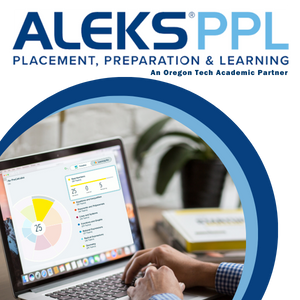
Does my student have to take a Placement Test?
Placement guidelines are used to identify which courses students should take first. These guidelines help prevent students from enrolling in courses which are either too difficult or too easy. Oregon Tech offers placement for math, writing, and anatomy/physiology (format varies by test).
Read more here.

How do accommodations work?
Oregon Tech's Disability Services office, coordinates academic adjustments and auxiliary aids for students with disabilities.
Read more here.

Are you still looking for answers?
The Oregon Tech website has a great SEARCH tool (top right). We recommend typing the phrase or topic there. Otherwise, contact us!
Student Affairs Office
541.885.1011
Send Email








